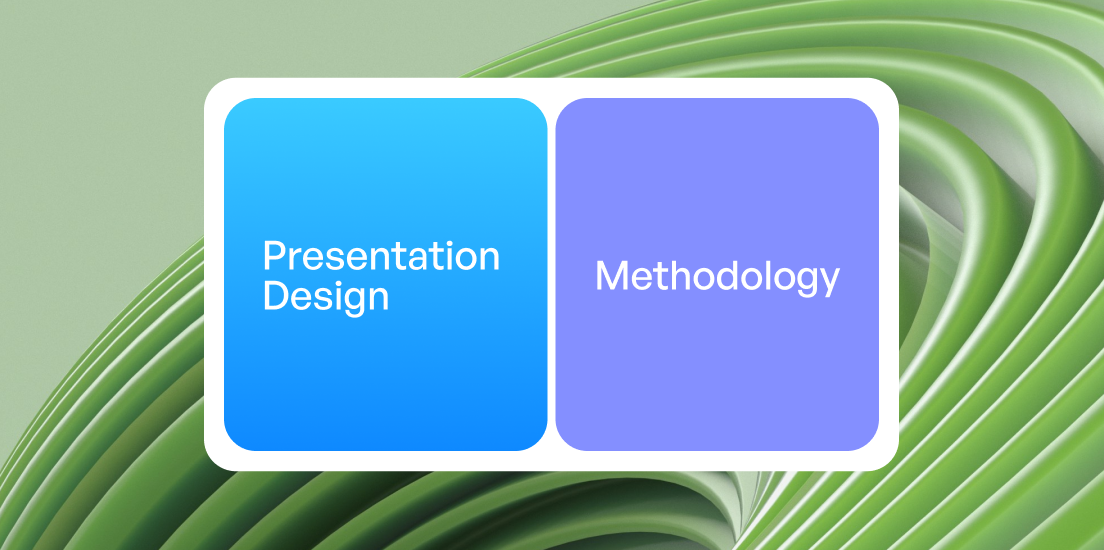Presenting Complex Ideas: A Guide for Biotech Startups Part 1

The fine line between familiar and default in presentation design
When it comes to visualizing sophisticated concepts, understanding the distinction between what should appear familiar to facilitate comprehension and what should avoid the trap of looking "default" is crucial. This balance is key for effective communication and learning, particularly in the high-stakes environment of biotech startups.
What should look familiar:
- Interface and navigation: Leverage common design patterns and conventions to allow users to navigate and understand content intuitively. For instance, adopting a layout similar to the Airbnb platform, where ease of navigation and familiarity are prioritized, can help focus attention on the content rather than the mechanics of navigation.

- Visual cues and symbols: Employ widely recognized symbols within your target audience's culture or industry to quickly communicate concepts and anchor new information to existing knowledge. Just as the recycling symbol universally suggests sustainability efforts, using industry-specific icons can enhance comprehension.
- Terminology and language: Tailor the language to your audience's level of expertise, using familiar terminology to ensure clarity and comprehension. Consider how Apple simplifies complex technology into consumer-friendly language, making advanced features understandable at a glance.
- Analogies and examples: Bridge the gap between new and known information by relating complex ideas to common experiences or well-understood phenomena. For example, explaining CRISPR technology through the analogy of "molecular scissors" has made a complex concept more accessible to non-specialists.
What shouldn't look too familiar:
- Innovative concepts and ideas: The essence of a biotech pitch deck is to introduce new concepts that challenge conventional thinking. These should be highlighted as novel, not masked in familiarity. Think of how Tesla redefined electric cars, not just as an alternative to gasoline vehicles but as a superior choice in performance and technology.
- Data visualization: Opt for customized visualizations that elucidate complex data, rather than defaulting to simplistic charts that may fail to capture the intricacies of your biotech innovation. The way Spotify uses data visualizations to reveal music listening trends offers a compelling example of custom graphics that engage and inform.
- Engagement elements: Introduce a degree of novelty in interactive components to captivate your audience, ensuring these elements are intuitive yet not mundane. Interactive infographics, similar to those used by The New York Times in their digital articles, can significantly enhance engagement by inviting readers to explore data in a more dynamic way.
The impact of novelty and personal relevance on audience engagement
Research underscores the influence of novelty and personal relevance on our perception and attention. A presentation that leans too heavily on default or overly familiar visuals risks diminishing audience engagement and the perceived credibility of the speaker. By tailoring visuals and content to eschew default appearances, and incorporating elements that resonate personally with the audience, you can significantly enhance engagement and the perception of your biotech startup's innovation.
Navigating the "familiarity breeds contempt" paradigm in UX and design
The adage "familiarity breeds contempt" reflects a complex aspect of human perception, where prolonged exposure can lead to disinterest or undervaluation. In the context of UX and design for biotech pitch decks, this principle underscores the importance of balancing familiarity with innovation to maintain interest and respect for your biotech startup's ideas.
Simplifying PowerPoint presentations without sacrificing complexity
In crafting PowerPoint presentations for your biotech pitch, resist the urge to overcomplicate visuals with SmartArt or other default enhancements. Embracing simplicity—through the use of non-default, modern grotesque fonts and a clean grid—can prevent your audience from experiencing banner blindness, ensuring your complex ideas are both seen and understood. A minimalist approach, close to Google's presentation style, which focuses on clarity and ease of understanding, can be particularly effective.
Conclusion
For biotech startups poised to present their innovations, the challenge lies in striking the perfect balance between familiarity and novelty, simplicity and sophistication. By thoughtfully designing your PowerPoint presentations to engage and inform, you can effectively communicate complex ideas, making a compelling case for your biotech venture.
To further explore this topic and enhance your presentation skills, consider reading related blog posts on PrzntPerfect:
- Unlocking Investor Engagement In Your Next Biotech Pitch Deck how to apply neuroscience to Investor pitches. Bestpractices.
- Biotech Market Trends 2024: Tailoring Your Pitch Deck to Current Industry Dynamics offers insights into the evolving biotech industry and how to align your pitch deck with the latest trends to attract investment.
- Presentation Design Methodology: Understanding Complex Concepts understaning complex ideas, focusing on two main ways: creating new knowledge or adopting others' ideas. It discusses the importance of presenting complex topics clearly, especially in presentations.

- This is some text inside of a div block.lay out the facts clearly and compellingly. Use data to establish the ground reality, but remember that facts alone are like the individual strands of a tapestry—necessary but not complete.lay out the facts clearly and compellingly. Use data to establish the ground reality, but remember that facts alone are like the individual strands of a tapestry—necessary but not complete.
- This is some text inside of a div block.lay out the facts clearly and compellingly. Use data to establish the ground reality, but remember that facts alone are like the individual strands of a tapestry—necessary but not complete.