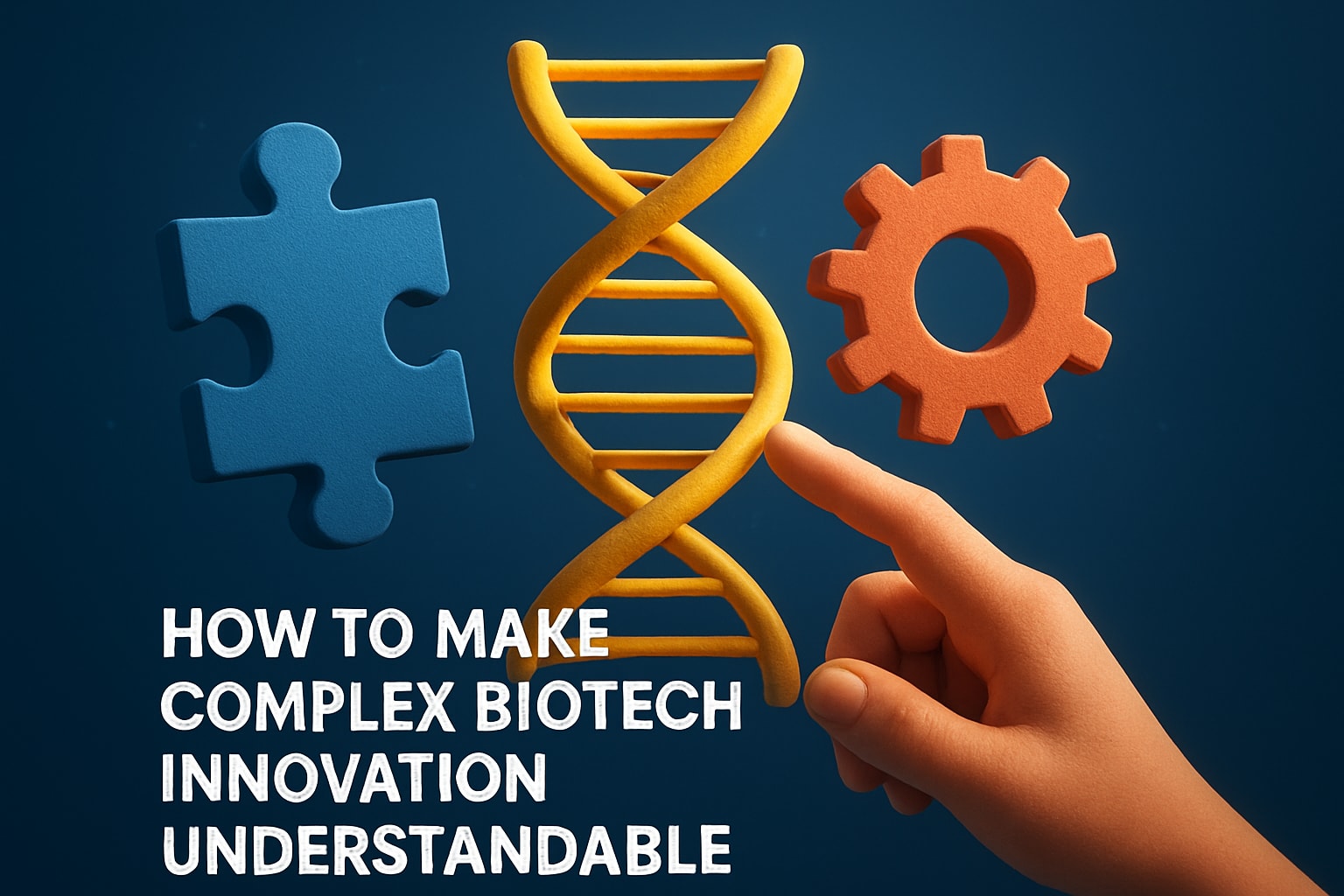The One Thing You Will Never Outsource Is the Presentation Slides
I love listening to Smart Passive Income podcast, Pat Flynn’s stories give me right impulses to follow, even on my darkest days. And I just couldn’t help reacting back to the intro of Episode 307. Yep, it’s in the title: «The one thing you will never outsource is the presentation slides».Oh, really? I’m on the fence about it, though my job is to help people make this thing outsourceable. So, let’s get real, and see, whether you should choose the dark side or the light side.
The dark side: not outsourcing
There are definitely plenty of situations when you’d better do your slides by yourself. What are they?
- You don’t have any other materials yet - no website, no workbook, no tech document - that uncover your idea. You just sit at your desk, open PowerPoint, and write down your thoughts on a couple of slides. Now you want to hire someone to structure them out, beautify the story and make your idea shine for others, as it shines in your head.
Most likely — outsourcing not gonna work. The person you’re going to hire needs either to lean on some background you have or to see the solid outline.
- Creating presentation is a part of your thinking process. That’s kinda true for me when I’m creating slides for myself: I dwell on the idea, write a few pages by hand, and then develop a presentation if I need do. The very process of the presentation design pushes my thoughts forward and I might come up with some very useful insights in the middle of doing the layouts.
And yes, then I need to adjust the slides to the updated idea, but it’s totally worth it.So, if you’re good enough in designing content, you don’t hate it, and it makes your mind work better — just don’t outsource it.And then goes...
The light side: outsourcing
- You have a decent virtual pile of presentations, made for different purposes. And you often find yourself compiling a part of your upcoming presentation out of some existing slides, that hardly match each other. But you need them there to show the history.
My vote: outsourceable. At first, you can hire someone to create a brand guideline and a professional template for you, so even the last-minute made presentations were more or less in style. Then - outsource redesigning the previous ones. You definitely have there some key sides, or at least key visuals, which you need to be just perfect. Pay special attention to them, so you could freely repurpose them in future. And - the last part - if doing presentations quite often (say, more than 3-4 a month), you could hire someone on a retainer basis to help you with.
- You’re diving into a new exciting business venture, which might involve lots of presentations to your potential partners, prospects, and investors. You have a budget, a team, you barely understand how much work will be needed for the slides. Should you do the slides by your own? Not necessarily.
We’re happy to live in the 21st century, where multidisciplinary professionals are really professional. So it’s not too hard - yet not very easy - to find a specialist, who is both aware of your industry field and can decent design skills to make your story visually appealing.
- You feel like a crap before every conference or meeting you have, where you’re supposed to bring those boring powerpoints with you. Why should anyone care, if they hardly notice the slides?

Presentations are still a golden standard in many fields, both in corporate and in investment pitches, in crypto space during the ICO and what not. If you need to do them but hate it — I bet it holds you back. Of course, outsourcing is not that easy, as it may seem, you will need to do some homework with describing the requirements and typical presentation-related processes. But don’t be free worth it?I’m curious to know your outsourceable/not-outsourceable presentation design examples. Sure, there are plenty more, would so appreciate, if you take your time and share!

- This is some text inside of a div block.lay out the facts clearly and compellingly. Use data to establish the ground reality, but remember that facts alone are like the individual strands of a tapestry—necessary but not complete.lay out the facts clearly and compellingly. Use data to establish the ground reality, but remember that facts alone are like the individual strands of a tapestry—necessary but not complete.
- This is some text inside of a div block.lay out the facts clearly and compellingly. Use data to establish the ground reality, but remember that facts alone are like the individual strands of a tapestry—necessary but not complete.